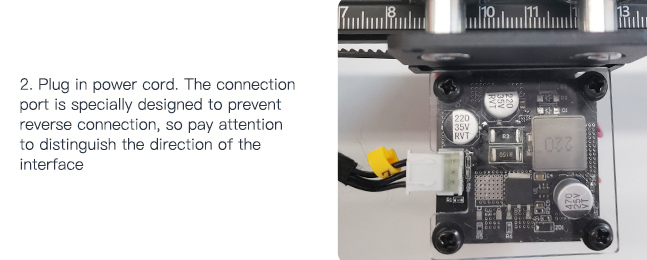Creality CV Laser Engraver Kit (1.6W/24V) For Ender-3S1, Ender 3S1 Pro/Ender 3S1 Plus 3D Printer
Model: CV-Laser module
Optical power: 1.6W, DC 24V
Laser source: Semiconductor laser
Control signal: PWM
Laser wavelength: 450±5nm
Safety grade: FDA Class 4
Product size: 53x72x102mm
Package Size: 185x180x85mm/7.1 x 7 x 3.3in
Operating temperature range: 0℃-+40℃
Working humidity range: 10%~90%
Support material types: cardboard, wood, bamboo, rubber, leather, fabric, acrylic,plastic, etc....
Main Features
Fixed & Fine Focus
Compared to variable focus laser modules, the light spot of the fixed focus laser module is smaller.
The unique convenient focusing unit can quickly and accurately fix the focus and provide the best performance. Long service life, sustainable use of 10000+ hours.
Upgrade Safety Cover, Full Protection
Upgrade new safety cover that meets FDA Class 4 safety level requirements to prevent laser damage to eyes and skin.
Fast Heat Dissipation
Large aluminum heatsink, cooling DC fan and added heat dissipation holes allow the laser attachment to handle long hours of working.
Effectively purify smoke and dust
The built-in air filter medium can effectively absorb the smoke and odours generated by burning. Reduce indoor air pollution and care for human health.
How to install & Firmware Updated
Step 1: Install the laser module assembly to the Laser mount on the print head and tighten it with the included cylindrical screw (Clockwise)
Step 2. Wire up and you can start engraving. (Please be noted that it is necessary to distinguish the direction of the interface since the connection port has an anti-reverse connection design)
Step 3: Firmware Download: Please download the firmware that ends with "LASER", Example: Ender-3 S1 Pro HWv24S1_301_SWV2.0.8.22F4_F401_FDM_LASER (Firmware Download Please Click here)
NOTE: Ender-3 S1 Plus Firmware comes with laser module support from stock, so you do not need to flash the firmware.